Do you still go down to the newsagent at the end of each year to pick up your copy of next year's Collins Debden diary?
Using an online diary saves a huge amount of time, but also provides a great tool for collaborating with, and sharing your schedule with others.
Converting to an online diary is (at least from my viewpoint) a no-brainer. Here's 10 reasons why you need to throw out your paper diary.
1. Plan for the future
Most paper diaries last for 12 months (although, in an effort to sell more merchandise, the Twilight book/movie machine recently released an 18-month calendar). When the diary runs out, you need to spend hours adding in birthdays, anniversaries, staff meetings, etc all over again for the following year. With an online calendar you can just copy and paste.
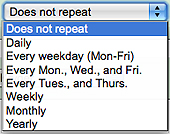 2. Set up recurring events
2. Set up recurring events
Even better, if an event takes place on a regular schedule (e.g. a staff meeting each Monday from 9-11am), it takes just a couple of clicks to set-up an event to recur as often as you would like it to. This saves the effort of adding the details of the staff meeting to each week of your diary (or birthdays, Bible study or whatever else you do or need to remember on a regular basis).
3. Change recurring events
Regardless of how well organised you are, plans change. The ease of creating recurring events also means that if the details of an event changes (e.g. the day or time of staff meeting), you can change the details for all future events with just a couple of clicks (saving time in crossing out, and then adding the changed event details in your diary).
4. Collaborate with others
My church uses Google Calendar to manage church-wide events, so that staff can see what is happening in various ministries, across e.g. what notices we're having at church
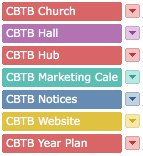 5. Sync with your mobile
5. Sync with your mobile
It's easy to decide who you would like to share calendars with. For example, you can create a calendar and make it public (i.e. share it with the world), or choose particular people who can view or edit it - e.g. the whole staff team or specific lay people.
6. Keep extra information handy
For a simple solution for displaying a calendar on your church website, create a calendar using an online calendar and embed the code for that calendar (this is provided for you) onto your website. There are also lots of ways you can customise how the calendar appears.
7. Share specific calendars
When you create an event using an online calendar you can also invite others to attend. Just add their email address and they will receive an email with all the details of the event. Also, if they use an online calendar, it (usually) takes just one click to import the event you have sent them straight into their calendar. Through the online interface you can monitor who has accepted your invitation, and allow guests to invite others (if you wish!).
8. Embed calendars on a website
Paper diaries come in a fixed format - e.g. day to a page, week to a page. In an online calendar you can choose how you wish to view your event information. On Monday morning as you plan how to tackle the various events of the week, you might like to view events in a weekly format. When you are planning events across a year, you can change the view and look at your calendar a month at a time. Need to print off your diary for the next week? That's easy too.
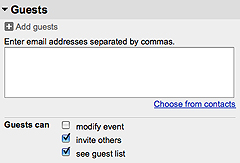 9. Invite others to attend an event
9. Invite others to attend an event
When you create an event using an online calendar you can also invite others to attend the event - at the same time. Just add their email address and they will receive all the details of the event. Also, if they use an online calendar, it (usually) takes just one click to import the event you have sent them straight into their calendar. Through the calendar you can monitor who has accepted your invitation, and allow guests to invite others (if you wish!).
10. View information in multiple formats (day, week, month)
Paper diaries come in a fixed format - e.g. day to a page, week to a page. In an online calendar you can choose how you wish to view your event information. At the start of your week when you are planning what to tackle when, you might like to view events in a weekly format. When you are planning events across a year, you can change view and look at your calendar a month at a time.
11. Never forget again!
Do you often find yourself forgetting
12. Take it anywhere
If you use an online calendar you can view the calendar whenever you have access to the internet.
For this article, the online calendar solution I've had at the front of my mind (and have used the most) is Google Calendar . Other calendar options include Yahoo Calendar, 30 Boxes, FuseCal and Jiffle. However for my money (it's free), Google Calendar is the simplest and includes the most common tools you will need to use.
Can you think of any other uses for online calendars?
Or have I missed the mark? Are there good reasons to keep your paper diary out of the bin?!


























